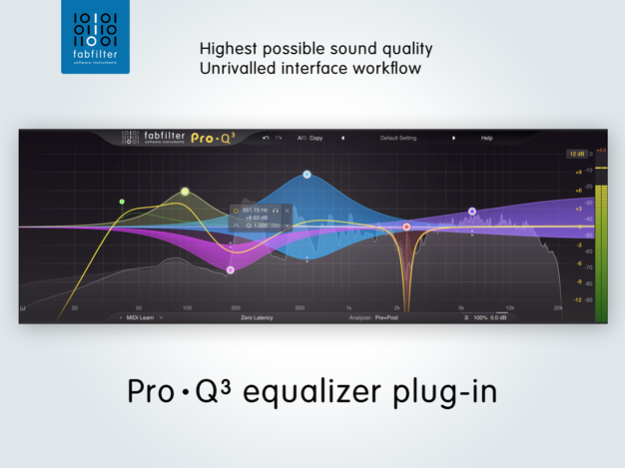FabFilter Pro-Q 3 3.24
Paid Version
Publisher Description
Compatible with AUv3 host apps such as GarageBand, Auria, AUM, Cubasis and n-Track Pro.
FabFilter Pro-Q 3 is a top-quality EQ plug-in with up to 24 bands, perfect analog modeling, dynamic EQ, linear phase processing, and a gorgeous interface with unrivalled ease of use. With its unique Natural Phase mode, it matches both the magnitude and phase response of analog EQing perfectly. Innovative features like Spectrum Grab and collision detection together with its intelligent interactive EQ display make Pro-Q 3 an absolute joy to use.
The Pro-Q 3 app filters the microphone input and plays it back in real-time. To use Pro-Q 3 as a plug-in, you need an AUv3-compatible host app like Auria, AUM or Cubasis. Pro-Q 3 will appear in the list of Audio Unit extensions for effect plug-ins in the host app.
Key features:
- Professional mastering-grade EQ plugin with exceptional sound quality
- Up to 24 bands with a huge range of filter types
- (New) Dynamic EQ option for every band
- Filter shapes: Bell, Notch, High/Low Shelf, High/Low Cut, Band Pass, Tilt Shelf, Flat Tilt (New)
- 6-96dB/octave slopes for all filter types
- (New) Additional Brickwall slope for the High Cut and Low Cut filters
- (New) Per-band Stereo, Left, Right, Mid or Side mode
- Zero Latency, Natural Phase and Linear Phase processing modes
- Powerful real-time spectrum analyzer
- (New) External spectrum visualization from any other Pro-Q 3 instance in the session, including collision detection
- Spectrum Grab: grab and adjust a peak directly in the spectrum analyzer (Improved)
- EQ Match for imposing the tonal characteristics of one signal on another
- Extremely efficient processing and low memory usage
- Intelligent multiband selection and editing
- Intelligent band solo mode
- Piano Display switches the frequency scale to musical note values
- Separate Mastering (3/6dB) and Mixing (12/30dB) display ranges
- Save, restore and organize presets
- Optional Gain-Q interaction
- Auto Gain and Gain Scale
- Phase Invert option to change polarity
- Large output level meter with peak level readout
- MIDI Learn with option to control the currently active band
- Undo/redo and A/B comparison
"Pro-Q 3 is a wonderful update to an (arguably) already class-leading equalizer. The best just got better! Verdict: 10/10!"
— Future Music Magazine
"Pro-Q 3 is unarguably one of the finest EQ plug-ins around. [...]. Outstanding! Verdict: 10/10!"
— Computer Music Magazine
Dec 20, 2023
Version 3.24
- Added Export Preset Folder command to the preset options menu that enables you to export the entire preset folder, so you can load these presets on Mac or Windows.
- Fixed crash when opening the interface in Camelot Pro.
- Fixed bug that could cause the pop-up menu to show when soloing a band.
- Minor fixes and improvements.
About FabFilter Pro-Q 3
FabFilter Pro-Q 3 is a paid app for iOS published in the Audio File Players list of apps, part of Audio & Multimedia.
The company that develops FabFilter Pro-Q 3 is FabFilter. The latest version released by its developer is 3.24. This app was rated by 11 users of our site and has an average rating of 2.7.
To install FabFilter Pro-Q 3 on your iOS device, just click the green Continue To App button above to start the installation process. The app is listed on our website since 2023-12-20 and was downloaded 1,803 times. We have already checked if the download link is safe, however for your own protection we recommend that you scan the downloaded app with your antivirus. Your antivirus may detect the FabFilter Pro-Q 3 as malware if the download link is broken.
How to install FabFilter Pro-Q 3 on your iOS device:
- Click on the Continue To App button on our website. This will redirect you to the App Store.
- Once the FabFilter Pro-Q 3 is shown in the iTunes listing of your iOS device, you can start its download and installation. Tap on the GET button to the right of the app to start downloading it.
- If you are not logged-in the iOS appstore app, you'll be prompted for your your Apple ID and/or password.
- After FabFilter Pro-Q 3 is downloaded, you'll see an INSTALL button to the right. Tap on it to start the actual installation of the iOS app.
- Once installation is finished you can tap on the OPEN button to start it. Its icon will also be added to your device home screen.